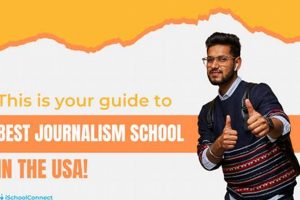High-performance portable computers are essential tools for medical students. They facilitate note-taking during lectures, accessing online medical resources, running complex simulations, and managing demanding software for research and coursework. A capable machine allows students to efficiently organize their studies, collaborate with peers, and remain connected to vital information.
The increasing reliance on digital resources in medical education necessitates reliable and powerful technology. From accessing extensive online libraries and patient data to utilizing specialized software for 3D anatomical modeling and diagnostic simulations, a robust laptop is no longer a luxury but a necessity. This shift towards digital learning has elevated the importance of selecting a device capable of handling the rigorous demands of a medical curriculum. Investing in a suitable computer empowers students to maximize their learning potential and prepares them for the technological landscape of modern healthcare.
The following sections will delve into key specifications to consider, recommended models, and cost-effective purchasing strategies for acquiring a suitable laptop for medical studies.
Tips for Selecting a Laptop for Medical School
Choosing the right laptop is a crucial decision for incoming medical students. This investment will significantly impact academic performance and overall learning experience throughout the demanding curriculum. The following tips offer guidance in navigating the selection process.
Tip 1: Prioritize Battery Life: Long battery life (8+ hours) is essential for enduring long days of lectures, labs, and study sessions without constantly searching for power outlets.
Tip 2: Consider Portability: A lightweight and compact design enhances portability, making it easier to carry between classes, hospitals, and study locations. A screen size between 13 and 15 inches often strikes a good balance between usability and portability.
Tip 3: Focus on Performance: A powerful processor (e.g., Intel Core i5 or i7, or AMD Ryzen 5 or 7) and ample RAM (16GB recommended) are crucial for running resource-intensive medical software, simulations, and multitasking efficiently. A solid-state drive (SSD) significantly improves loading speeds and overall system responsiveness.
Tip 4: Evaluate Storage Capacity: Medical students often work with large files, including medical images and research data. A minimum of 512GB SSD storage is recommended, with 1TB offering more flexibility for future needs.
Tip 5: Ensure Operating System Compatibility: Verify software compatibility with the chosen operating system (Windows, macOS, or Linux). Most medical software is designed for Windows, but some programs may also be compatible with macOS or require specific configurations.
Tip 6: Assess Display Quality: A high-resolution display with good color accuracy and brightness is essential for viewing medical images, diagrams, and videos comfortably. Consider an IPS panel for wider viewing angles.
Tip 7: Don’t Neglect Connectivity: Reliable Wi-Fi and Bluetooth connectivity are essential for online learning, research, and collaboration. Consider models with multiple USB ports and an HDMI port for connecting to external displays or projectors.
Tip 8: Factor in Budget and Warranty: Establish a budget and explore options within that range. Consider extended warranties and accidental damage protection for added peace of mind given the intensive use the laptop will undergo.
Careful consideration of these factors will lead to the selection of a laptop that supports academic success and enhances the overall medical school experience.
The concluding section will summarize key recommendations and provide final guidance on choosing the ideal laptop for medical education.
1. Performance (CPU, RAM)
Adequate processing power and memory are fundamental to a laptop’s ability to handle the demanding tasks encountered in medical school. Resource-intensive applications, including medical software, simulation programs, and large datasets, require a robust combination of CPU and RAM for optimal performance. Selecting a laptop with insufficient processing power can lead to frustrating slowdowns, application crashes, and an overall hampered learning experience.
- Central Processing Unit (CPU):
The CPU serves as the brain of the laptop, executing instructions and managing tasks. A powerful CPU, such as an Intel Core i7 or AMD Ryzen 7, ensures smooth multitasking between various applications, quick loading times for large files, and efficient processing of complex simulations. A slower processor can hinder productivity and create bottlenecks when running demanding software.
- Random Access Memory (RAM):
RAM provides temporary storage for data actively used by the CPU. Sufficient RAM allows for seamless switching between multiple open applications, such as research papers, medical databases, and note-taking software, without performance degradation. 16GB of RAM is generally recommended for medical students, providing ample capacity to handle typical workloads. Lower RAM capacities can lead to sluggish performance and increased loading times, particularly when multitasking or working with large datasets.
- Impact on Software Performance:
Specialized medical software, including 3D anatomical modeling programs and electronic health record (EHR) systems, often require significant processing power and memory. A powerful CPU and sufficient RAM ensure these applications run smoothly and respond quickly, facilitating efficient learning and clinical practice simulations. Insufficient resources can result in delayed image rendering, slow data processing, and an overall compromised user experience.
- Multitasking and Efficiency:
Medical students frequently engage in multitasking, often working with multiple applications concurrently. A capable CPU and ample RAM enable seamless transitions between tasks, such as reviewing lecture notes while simultaneously researching medical literature or running simulations. This efficient multitasking capability is crucial for maximizing productivity and effectively managing the demanding workload of medical school.
Ultimately, investing in a laptop with robust processing power and sufficient memory is an investment in a smoother, more efficient learning experience. A high-performing machine empowers medical students to effectively utilize essential software, manage complex tasks, and maximize their productivity throughout their demanding curriculum.
2. Storage (SSD capacity)
Sufficient storage capacity is crucial for medical students given the large volume of data encountered throughout their studies. High-resolution medical images, research papers, lecture recordings, and specialized software require substantial storage space. Solid State Drives (SSDs) are preferred over traditional Hard Disk Drives (HDDs) due to their significantly faster read and write speeds, resulting in quicker boot times, faster application loading, and improved overall system responsiveness. Choosing an SSD with adequate capacity directly impacts a student’s productivity and efficiency.
A laptop with insufficient storage capacity can lead to frustrating delays, slowdowns, and the inability to store essential files. For example, a student working with 3D anatomical models or large medical image datasets requires ample storage to accommodate these files. Furthermore, the operating system and essential software also consume considerable disk space. A minimum of 512GB SSD storage is generally recommended for medical students, with 1TB providing greater flexibility for storing large datasets, research materials, and multimedia content. Investing in ample storage capacity ensures seamless access to necessary files and minimizes disruptions to workflow.
Adequate storage capacity, particularly leveraging the speed and efficiency of SSDs, is a critical factor in selecting a laptop suitable for the demands of medical school. This investment facilitates efficient data management, ensures smooth operation of demanding software, and ultimately contributes to a more productive and streamlined learning experience. Failing to prioritize storage capacity can lead to performance bottlenecks and hinder a student’s ability to effectively manage the substantial digital resources integral to modern medical education.
3. Portability (Weight, size)
Portability is a paramount consideration for medical students who frequently transport their laptops between lectures, labs, clinical settings, and study spaces. A device that is both lightweight and compact significantly enhances mobility and reduces physical strain, especially during long days filled with classes and study sessions. The optimal balance between screen size and portability must be carefully considered to ensure comfortable use without compromising mobility.
- Weight:
A lighter laptop minimizes strain when carrying it throughout the day. Ideally, a medical school laptop should weigh under 4 pounds to facilitate comfortable transport between classes, hospitals, and study locations. A heavier device can become cumbersome, especially when carried alongside textbooks and other essential materials.
- Size and Dimensions:
A compact design allows for easy storage in backpacks and facilitates use in crowded lecture halls or small study spaces. A laptop with a smaller footprint is generally more manageable and less likely to be damaged during transport. Screen sizes between 13 and 15 inches typically offer a good balance between screen real estate for viewing medical images and overall portability.
- Impact on Mobility and Comfort:
The combined weight and size of a laptop directly impact its portability and the user’s comfort. A heavy and bulky device can lead to fatigue and discomfort, especially during long days on campus or in clinical settings. Prioritizing portability ensures ease of transport and allows students to focus on their studies rather than the physical burden of carrying a heavy laptop.
- Balancing Screen Size and Portability:
While a larger screen offers more viewing area, it often comes at the cost of increased weight and size. Medical students must carefully consider their needs and prioritize accordingly. A 13-inch screen offers excellent portability while still providing sufficient screen real estate for most tasks. A 15-inch screen provides more viewing space for detailed medical images but may be slightly less portable.
Selecting a laptop that prioritizes portability without compromising functionality is crucial for medical students. A lightweight and compact device enhances mobility and comfort, allowing students to seamlessly transition between various learning environments and focus on their studies without the added burden of a cumbersome laptop.
4. Battery Life (8+ Hours)
Extended battery life is a critical factor for medical students, given their demanding schedules and the need to access digital resources throughout the day. Long lectures, laboratory sessions, and clinical rotations necessitate a laptop capable of operating without frequent access to power outlets. A laptop with insufficient battery life can disrupt workflow, limit access to essential information, and create unnecessary stress. Therefore, prioritizing a laptop with robust battery performance is essential for maximizing productivity and ensuring uninterrupted access to learning materials.
- Uninterrupted Workflow:
A long-lasting battery ensures continuous access to essential applications, notes, and online resources throughout the day, minimizing disruptions during lectures, study sessions, and clinical work. This uninterrupted workflow allows students to remain focused and engaged in their learning without the distraction of seeking power outlets or worrying about battery depletion.
- Flexibility and Mobility:
Extended battery life provides the flexibility to study and work in various locations without being tethered to a power source. This mobility is crucial for medical students who frequently move between classrooms, libraries, study groups, and clinical settings. The freedom to work untethered enhances productivity and allows students to adapt to changing environments.
- Reduced Reliance on Power Outlets:
Limited availability of power outlets in lecture halls, libraries, and clinical settings can create challenges for students with laptops that have short battery lives. A laptop with 8+ hours of battery life significantly reduces this reliance on external power sources, ensuring consistent access to digital resources regardless of location.
- Preparedness for Clinical Rotations:
During clinical rotations, access to power outlets may be limited or unavailable. A laptop with extended battery life ensures students can access patient records, medical databases, and other essential information throughout their shifts, facilitating efficient and informed patient care.
In the demanding environment of medical school, a laptop with robust battery life is not merely a convenience but a necessity. It empowers students to maintain uninterrupted workflow, adapt to various learning environments, and remain productive throughout their demanding schedules. Investing in a laptop with extended battery life directly contributes to a more efficient and less stressful learning experience, allowing students to focus on their studies and clinical responsibilities without the limitations imposed by frequent charging requirements.
5. Durability (Build quality)
The demanding environment of medical school necessitates a laptop built to withstand the rigors of daily use. A durable, well-constructed device ensures longevity and minimizes the risk of damage from accidental drops, bumps, and spills, which are common occurrences in busy academic and clinical settings. The build quality of a laptop directly impacts its lifespan and reliability, making it a critical factor in determining its suitability for the challenges of medical education. A robust chassis, reinforced hinges, and spill-resistant keyboards contribute to a laptop’s overall durability and protect its internal components from damage. Investing in a durable laptop minimizes downtime and ensures consistent access to essential learning resources throughout the demanding medical school curriculum.
Consider a medical student rushing between classes, carrying a heavy backpack containing textbooks, a laptop, and other supplies. In such a fast-paced environment, accidental bumps and drops are inevitable. A laptop with a flimsy build is more susceptible to damage in these situations, potentially leading to costly repairs or even data loss. Conversely, a laptop with a robust construction, such as a reinforced chassis and spill-resistant keyboard, is better equipped to withstand the rigors of daily use, providing peace of mind and ensuring uninterrupted access to essential learning resources. For example, a spill-resistant keyboard can protect the internal components from liquid damage, a common occurrence in busy study environments. Similarly, a reinforced chassis can better absorb the impact of accidental drops, minimizing the risk of internal component failure.
A durable laptop represents a long-term investment that can reliably support a medical student throughout their demanding academic journey. The ability to withstand daily wear and tear minimizes downtime and ensures consistent access to critical learning resources. While the initial cost of a more durable laptop may be higher, the long-term benefits, including reduced repair costs and enhanced reliability, outweigh the initial investment. Prioritizing durability ensures a dependable computing experience, allowing students to focus on their studies without the distractions and costs associated with frequent repairs or replacements. This reliability becomes particularly critical during exam periods, clinical rotations, and research projects where uninterrupted access to data and software is essential for success.
6. Display (Resolution, clarity)
A high-quality display is paramount for medical students due to the visual nature of medical education. Sharp, clear visuals are essential for accurately interpreting medical images, anatomical diagrams, and surgical videos. Resolution and clarity directly impact diagnostic accuracy and comprehension of complex medical concepts. A superior display facilitates precise identification of anatomical structures, subtle variations in medical images, and intricate details in surgical procedures. This visual precision is fundamental to effective learning and clinical practice. For instance, distinguishing subtle tissue variations in a CT scan requires a high-resolution display capable of rendering fine details accurately. Similarly, studying complex anatomical diagrams necessitates a clear, crisp display to discern individual structures and their relationships. A subpar display can hinder accurate interpretation, leading to misdiagnosis or misunderstanding of crucial medical information.
Screen resolution, measured in pixels, determines the level of detail a display can reproduce. Higher resolutions, such as 1920×1080 (Full HD) or higher, offer sharper images and text, reducing eye strain and improving overall viewing comfort, especially during prolonged study sessions. Clarity, influenced by factors such as contrast ratio and color accuracy, enhances the distinction between different elements on the screen. High contrast ratios provide deeper blacks and brighter whites, making images more vibrant and detailed. Accurate color reproduction ensures realistic representation of tissues, organs, and medical illustrations, crucial for accurate diagnosis and understanding. For example, a high contrast ratio is essential for distinguishing subtle shades of gray in medical images, while accurate color reproduction is crucial for interpreting stained tissue samples in pathology.
Investing in a laptop with a high-resolution, clear display is an investment in effective learning and accurate clinical practice. The ability to discern fine details in medical images, anatomical diagrams, and surgical videos directly impacts diagnostic accuracy and comprehension of complex medical concepts. This visual precision is essential for success in medical school and beyond. Challenges related to eye strain and misinterpretation of visual information are mitigated by prioritizing display quality. Ultimately, a superior display enhances learning outcomes, improves diagnostic capabilities, and contributes to better patient care.
Frequently Asked Questions
This section addresses common queries regarding laptop selection for medical students.
Question 1: Is a touchscreen laptop necessary for medical school?
While not strictly required, touchscreens can be beneficial for interacting with anatomical models, note-taking, and some medical software. However, prioritizing core specifications like processing power, RAM, and storage often yields greater long-term value.
Question 2: What operating system is best suited for medical applications?
Most medical software is designed for Windows. While some programs offer macOS compatibility, confirming compatibility with specific software used by the institution is crucial before purchasing a non-Windows device.
Question 3: How much RAM is sufficient for a medical school laptop?
16GB of RAM is generally recommended to handle the demands of multitasking, resource-intensive medical software, and large datasets. 8GB may suffice for basic tasks but can lead to performance limitations with more demanding applications.
Question 4: What is the recommended storage capacity for a medical student?
A minimum of 512GB SSD storage is advisable, with 1TB providing greater flexibility for storing large files, including medical images, research data, and software. SSDs offer significant performance advantages over traditional HDDs.
Question 5: Should students consider purchasing an extended warranty for their laptops?
Given the intensive use and potential for accidental damage, an extended warranty or accidental damage protection plan can provide valuable peace of mind and protect against unexpected repair costs.
Question 6: Where can students find the best deals on laptops for medical school?
Educational discounts are often available through university bookstores or directly from manufacturers. Checking online retailers for sales and refurbished options can also yield cost-effective solutions.
Careful consideration of these frequently asked questions empowers prospective medical students to make informed decisions and select the optimal laptop for their academic journey.
The subsequent section will offer concluding thoughts and summarize key recommendations.
Conclusion
Optimal laptops for medical education necessitate a careful balance of performance, portability, and durability. Processing power and RAM directly impact the ability to run demanding medical software and multitask efficiently. Sufficient storage, preferably an SSD, accommodates large datasets and ensures swift access to information. Portability, influenced by weight and size, facilitates comfortable transport between various learning environments. Extended battery life enables uninterrupted productivity throughout long days of study and clinical work. A durable build minimizes the risk of damage from daily wear and tear. Finally, a high-quality display ensures accurate interpretation of crucial visual information, essential for effective learning and clinical practice.
Investing in a suitable laptop is an investment in academic success and future career preparedness. Careful consideration of these key factors empowers medical students to select a device that effectively supports their rigorous curriculum and prepares them for the evolving technological landscape of modern healthcare. The right technology becomes a crucial tool, enabling efficient learning, accurate diagnoses, and ultimately, better patient care.