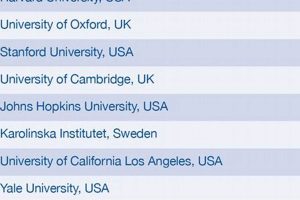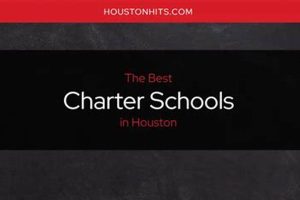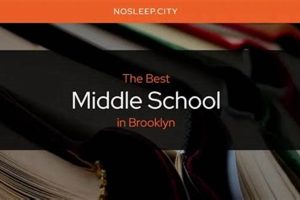Choosing the right mobile computing device is crucial for nursing students. A powerful, portable device allows access to vital online resources, facilitates efficient note-taking during lectures and clinical rotations, and supports demanding software for coursework, research, and patient simulations. For example, students may need to access electronic health records, medical databases, or specialized nursing applications.
Effective use of technology enhances learning and prepares students for the increasingly digital healthcare environment. Historically, nursing education relied heavily on textbooks and handwritten notes. However, the rapid evolution of technology necessitates that students have devices capable of handling complex tasks and adapting to the latest software advancements. This shift underscores the importance of selecting a device that aligns with current and future educational needs.
The following sections will delve into the specific features to consider when selecting a suitable device, compare popular models, and offer guidance on choosing between a laptop and a tablet for nursing school.
Tips for Selecting a Mobile Computing Device for Nursing School
Choosing a suitable device for nursing school requires careful consideration of various factors, from technical specifications to practical usability. The following tips provide guidance for making an informed decision.
Tip 1: Prioritize Battery Life: Long battery life is essential for students attending back-to-back classes and clinical rotations. Look for devices offering at least eight hours of battery life on a single charge.
Tip 2: Consider Portability and Weight: A lightweight and compact device is easier to carry between classes and on hospital rounds. Evaluate the device’s dimensions and weight to ensure comfortable portability.
Tip 3: Evaluate Processing Power and RAM: Nursing students often utilize demanding software. A device with sufficient processing power (CPU) and RAM is crucial for smooth multitasking and efficient operation of these programs.
Tip 4: Assess Storage Capacity: Ample storage space is necessary for storing large files, including presentations, research papers, and medical software. Consider devices with sufficient internal storage or the option for expandable storage.
Tip 5: Evaluate Operating System Compatibility: Ensure the chosen device is compatible with the software required by the nursing program. Some programs may have specific operating system requirements.
Tip 6: Consider Screen Size and Resolution: A clear, high-resolution display enhances readability and facilitates viewing detailed medical images. Consider a screen size that balances portability with comfortable viewing.
Tip 7: Think About Connectivity: Reliable internet access is crucial. Ensure the device offers robust Wi-Fi connectivity and consider options with cellular data capabilities for on-the-go access.
By considering these tips, prospective nursing students can select a device that effectively supports their academic journey and prepares them for the digital demands of the healthcare profession.
Ultimately, the ideal device depends on individual needs and preferences. The concluding section offers a final comparison and recommendations for making the best choice.
1. Portability
Portability is a critical factor for nursing students constantly on the move between classrooms, clinical settings, libraries, and study groups. A device’s portability directly impacts its usability and effectiveness in supporting the demanding curriculum and varied learning environments.
- Weight and Dimensions
The physical dimensions and weight of a device significantly affect portability. A lighter, more compact device is easier to carry in a backpack or bag, reducing strain and fatigue, particularly during long days filled with classes and clinical rotations. For example, a student carrying a heavy laptop might find it cumbersome during hospital rounds, whereas a lightweight tablet offers greater convenience. Choosing a device with a smaller footprint also contributes to portability, allowing it to fit easily into smaller bags or spaces.
- Battery Life
While not directly related to size and weight, battery life is intrinsically linked to portability. A device with short battery life necessitates frequent charging, potentially disrupting workflow and requiring access to power outlets. Extended battery life enables students to use their devices throughout the day without interruption, enhancing their learning experience and productivity, particularly in settings where power outlets may be limited or inaccessible. A student attending a full day of classes and clinicals benefits significantly from a device that can last the entire day on a single charge.
- Connectivity
Reliable and versatile connectivity options contribute to a device’s portability by enabling access to online resources regardless of location. Features like robust Wi-Fi and optional cellular connectivity allow students to access learning materials, collaborate with peers, and conduct research from anywhere with an internet connection. For instance, a student with a cellular-enabled device can access online medical databases even when Wi-Fi is unavailable. Seamless connectivity ensures that learning and productivity are not limited by location.
- Durability and Ruggedness
The demanding nature of nursing school requires a device that can withstand daily wear and tear. Features like a robust chassis, spill-resistant keyboard, and protective case enhance a device’s durability, ensuring it remains functional despite accidental bumps, drops, or spills. A durable device is more likely to survive the rigors of nursing school and continue to perform reliably throughout the program. This reduces the risk of disruption due to device failure and minimizes the need for costly repairs or replacements.
These facets of portability collectively influence a device’s suitability for nursing school. A highly portable device empowers students to learn effectively and efficiently in various settings, contributing significantly to their academic success and preparing them for the dynamic demands of a career in healthcare. Careful consideration of these factors is crucial when selecting the optimal device for nursing education.
2. Battery Life
Battery life is a critical factor when selecting a laptop or tablet for nursing school. The demanding nature of nursing programs, often involving long days filled with classes, clinical rotations, and study sessions, necessitates a device capable of operating without interruption. Insufficient battery life can lead to disruptions in workflow, missed notes, and the inability to access critical information during clinical practice. A device with robust battery life empowers students to remain productive and engaged throughout their demanding schedules, eliminating the need to constantly search for power outlets. For example, a student attending a 12-hour clinical shift requires a device capable of lasting the entire duration without needing a recharge.
The consequences of poor battery life extend beyond mere inconvenience. In a clinical setting, access to information is paramount. A device with depleted battery life could hinder access to patient records, drug information, or critical diagnostic tools, potentially compromising patient care and the student’s learning experience. Furthermore, the inability to take notes or complete assignments due to low battery can negatively impact academic performance. Investing in a device with extended battery life, therefore, represents an investment in both academic success and professional preparedness. Consider a device that offers at least 8-10 hours of battery life on a single charge to ensure uninterrupted functionality throughout a typical school day. Opting for devices with fast-charging capabilities can also mitigate the impact of low battery situations, allowing for quick power replenishment during short breaks.
In conclusion, prioritizing battery life when selecting a laptop or tablet for nursing school is essential. It directly impacts a student’s ability to learn effectively, perform well in clinical settings, and manage the demands of a rigorous academic program. While other factors like processing power and storage capacity are important, sufficient battery life provides the foundation for a seamless and productive learning experience. Failure to adequately consider this crucial aspect can lead to significant disruptions and hinder a student’s overall success in nursing school.
3. Processing Power
Adequate processing power is crucial for a productive learning experience in nursing school. Demanding tasks, such as running simulation software, accessing large databases, and using complex medical applications, require a device capable of handling substantial computational workloads. Insufficient processing power can lead to frustrating lags, slowdowns, and application crashes, hindering learning and impacting productivity. For example, a student using resource-intensive 3D anatomical modeling software will require a device with a robust processor to ensure smooth operation and avoid delays during crucial study sessions. Similarly, accessing online learning platforms with multiple interactive elements demands a higher level of processing power for a seamless experience.
The implications of inadequate processing power extend beyond individual student productivity. In collaborative learning environments, slow processing speeds can disrupt group projects and impede efficient knowledge sharing. Moreover, as healthcare increasingly relies on digital tools, students must become proficient in using complex software applications. A device with sufficient processing power allows for seamless integration with these tools, facilitating a smoother transition into professional practice. For instance, students utilizing electronic health record (EHR) systems during clinical rotations benefit from a device capable of handling the complex data processing requirements of these platforms. This exposure to real-world applications, facilitated by sufficient processing power, equips students with the technological skills necessary for success in the modern healthcare landscape.
In summary, prioritizing processing power when selecting a device for nursing school is essential for optimizing learning outcomes and preparing for the technological demands of the healthcare profession. The ability to efficiently run complex software, access large datasets, and engage in collaborative learning activities is directly influenced by the processing capabilities of the chosen device. Investing in a device with sufficient processing power represents an investment in academic success and future career readiness. Failure to consider this critical aspect can lead to technological limitations, hindering both the learning process and the effective application of knowledge in clinical practice.
4. Software Compatibility
Software compatibility is a paramount concern when selecting a laptop or tablet for nursing school. Nursing curricula often require specialized software for coursework, simulations, and clinical practice. Compatibility issues can create significant obstacles, preventing students from accessing essential learning resources and completing assignments. For example, a student might encounter problems running specific simulation software if their device’s operating system is not compatible, hindering their ability to practice critical skills in a safe virtual environment. Similarly, incompatibility with specific medical databases or electronic health record (EHR) systems could limit access to vital information during clinical rotations, impacting both learning and patient care. Therefore, verifying compatibility with program-required software is crucial before purchasing a device.
The importance of software compatibility extends beyond individual programs. Nursing students often collaborate on projects and presentations, requiring seamless file sharing and compatibility across different devices. Incompatibility can create workflow disruptions, hindering group productivity and potentially impacting grades. Furthermore, many nursing programs utilize specific learning management systems (LMS) with unique software requirements. Device incompatibility with the LMS can restrict access to course materials, online discussions, and assignment submissions, severely impacting academic progress. Consequently, researching the program’s software requirements and ensuring device compatibility is essential for a smooth and successful learning experience.
In conclusion, software compatibility is a critical factor to consider when choosing a device for nursing school. Incompatibility with required software can lead to significant disruptions in learning, hindering access to essential resources and impacting academic performance. Thoroughly researching program-specific software requirements and verifying device compatibility before purchase is crucial for ensuring a productive and successful academic journey. This proactive approach mitigates potential technological barriers, enabling students to focus on their studies and clinical practice without the frustration of software-related issues.
5. Storage Capacity
Sufficient storage capacity is essential when selecting a laptop or tablet for nursing school. The increasing reliance on digital resources in nursing education necessitates ample space for storing large files, including high-resolution medical images, complex simulation software, research papers, presentations, and recorded lectures. Inadequate storage can lead to frustrating limitations, forcing students to constantly delete files or invest in external storage solutions, disrupting workflow and hindering access to critical learning materials. For example, a student working on a research project involving large datasets of patient information requires substantial storage capacity to effectively manage and analyze the data. Similarly, storing high-quality anatomical models or medical simulations necessitates significant storage space. Insufficient storage can impede the ability to effectively utilize these valuable learning resources, potentially impacting academic performance.
The implications of limited storage extend beyond individual student productivity. Collaborative projects often involve sharing large files between team members. Insufficient storage can complicate this process, making it difficult to share and access essential project components. Furthermore, many nursing programs require students to create and store digital portfolios showcasing their clinical experiences and academic achievements. Limited storage capacity can restrict the ability to comprehensively document and present these essential components of a nursing education. In the long term, inadequate storage can hinder professional development by limiting the capacity to store continuing education materials and professional resources as students transition into their careers. Therefore, considering future needs and anticipating increasing storage demands is crucial when selecting a device.
In summary, adequate storage capacity is a critical factor when choosing a device for nursing school. The demands of digital learning, research, and professional development necessitate ample storage space to effectively manage the increasing volume of digital resources utilized in modern nursing education. Failing to prioritize storage capacity can lead to practical limitations, impacting productivity, hindering collaboration, and restricting the ability to fully leverage the digital tools essential for success in nursing school and beyond. A proactive approach to storage needs ensures a seamless learning experience and prepares students for the evolving technological landscape of the healthcare profession.
6. Note-Taking Capabilities
Effective note-taking is fundamental to success in nursing school. The volume and complexity of information presented in lectures, clinical rotations, and labs necessitate a reliable and efficient method for capturing and organizing key concepts. Therefore, note-taking capabilities play a crucial role in determining the best laptop or tablet for nursing school. A device’s suitability for note-taking depends on factors such as screen size and resolution, keyboard functionality and responsiveness, stylus support for handwritten annotations, and software integration for organizing and syncing notes across devices. For example, a student attending a fast-paced lecture on pharmacology benefits from a device that allows for quick and accurate typing, while a student observing a complex surgical procedure may find a stylus more effective for sketching diagrams and annotating images directly on the screen. The ability to seamlessly integrate handwritten notes with typed text enhances the learning process and facilitates comprehensive record-keeping.
The choice between a physical keyboard and a touchscreen with a stylus for note-taking depends on individual learning preferences and the specific demands of the nursing program. Some students prefer the tactile feedback and speed of a physical keyboard, while others find the flexibility and visual engagement of handwritten notes more conducive to learning and retention. A device that offers both options provides maximum versatility and caters to diverse learning styles. Furthermore, software features such as cloud syncing, searchable notes, and audio recording integration can significantly enhance note-taking efficiency and organization. For instance, a student can use a tablet with a stylus to annotate anatomical diagrams during an anatomy lab, then seamlessly sync those notes with typed lecture notes on their laptop using cloud-based note-taking software. This integration streamlines the learning process and ensures easy access to all course materials from any device.
In conclusion, robust note-taking capabilities are essential for a laptop or tablet intended for nursing school. The chosen device should facilitate efficient and organized note-taking, supporting various learning styles and integrating seamlessly with the demands of the nursing curriculum. Consideration of factors like keyboard functionality, stylus support, screen size and resolution, and software integration is crucial for selecting a device that optimizes note-taking and contributes to academic success. Effective note-taking empowers nursing students to effectively process complex information, retain key concepts, and excel in their studies, ultimately contributing to their preparedness for a successful nursing career. Choosing a device that prioritizes these capabilities is a crucial investment in a nursing student’s education and future professional success.
Frequently Asked Questions
This section addresses common queries regarding the selection of suitable mobile computing devices for nursing education.
Question 1: Is a laptop or a tablet better suited for nursing school?
The optimal choice depends on individual learning styles and program requirements. Laptops offer robust processing power and full keyboard functionality, ideal for complex tasks and extensive writing. Tablets provide portability and convenient note-taking features, particularly with stylus support, beneficial for clinical rotations. Some students find a combination of both devices most effective.
Question 2: What operating system is recommended for nursing students?
Compatibility with program-specific software is the primary consideration. While most nursing software is compatible with both Windows and macOS, confirming specific requirements with the institution is advisable. Some specialized applications may function optimally on one platform over another.
Question 3: What is a reasonable budget for a nursing school laptop or tablet?
Devices suitable for nursing school range in price. Budget-friendly options often suffice for basic tasks, while higher-end models offer enhanced performance and features beneficial for demanding applications. Determining essential features and balancing performance needs with budget constraints is key.
Question 4: How much RAM is recommended for a nursing student’s device?
8GB of RAM is generally considered the minimum for efficient multitasking and running resource-intensive applications commonly used in nursing programs. 16GB is recommended for students anticipating extensive use of simulation software or large datasets. Adequate RAM ensures smooth performance and prevents frustrating slowdowns.
Question 5: Is an extended warranty advisable for a nursing school device?
Given the intensive use and potential for wear and tear in demanding academic and clinical environments, an extended warranty can provide valuable protection against unexpected repairs or replacements. Evaluating the terms and coverage of the warranty can help determine its cost-effectiveness.
Question 6: Where can reliable reviews and comparisons of devices be found?
Reputable technology review websites, professional nursing organizations, and student forums often provide valuable insights into the strengths and weaknesses of various devices. Consulting multiple sources offers a comprehensive perspective and facilitates informed decision-making.
Careful consideration of these frequently asked questions empowers prospective nursing students to make informed decisions when selecting the most suitable and effective mobile computing device for their educational journey.
The subsequent section will provide a concluding summary and offer final recommendations for selecting the best laptop or tablet for nursing school.
Conclusion
Selecting the optimal mobile computing device is a crucial decision for prospective nursing students. This exploration has highlighted key factors influencing this choice, including portability, battery life, processing power, software compatibility, storage capacity, and note-taking capabilities. Each factor plays a significant role in ensuring a seamless and productive learning experience, enabling students to effectively engage with demanding coursework, access essential resources, and prepare for the technological realities of modern healthcare. Balancing these considerations with individual learning preferences and budgetary constraints is paramount for making an informed decision.
Ultimately, the best device empowers students to thrive in the rigorous academic environment of nursing school and prepares them for the evolving digital landscape of the healthcare profession. A thoughtful and informed approach to this decision equips aspiring nurses with the tools they need to succeed in their studies and contribute meaningfully to the future of healthcare. Thorough research, careful consideration of individual needs, and a clear understanding of the technological demands of nursing education are crucial for making a choice that supports both academic and professional success.