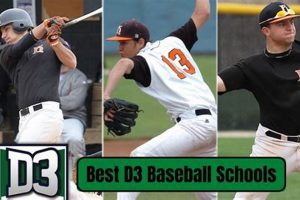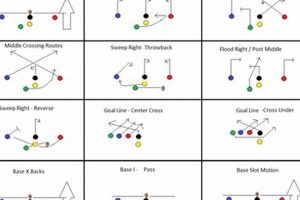Effective web content filtering solutions implemented in educational settings provide a safe online environment for students. These solutions block access to inappropriate content, such as explicit material, hate speech, and gambling sites, while also managing access to social media and gaming platforms. For example, a robust system might allow access to educational YouTube channels while restricting entertainment-focused content during school hours.
Such safeguarding measures are crucial for several reasons. They protect students from harmful online influences, minimize distractions during learning hours, and promote responsible internet usage. Historically, schools relied on basic keyword blocking. Modern solutions utilize advanced techniques like AI-powered categorization and real-time threat analysis to stay ahead of evolving online risks. This ensures a more secure and productive digital learning environment, ultimately supporting the educational goals of the institution.
The following sections will delve into key features of effective web filtering solutions, explore leading providers in the educational market, and discuss best practices for implementation and ongoing management within a school environment.
Tips for Effective Web Filtering in Schools
Implementing effective web filtering requires careful planning and ongoing management. These tips offer guidance for establishing and maintaining a secure online environment in educational settings.
Tip 1: Define Clear Objectives. Establish specific goals for web filtering. These might include restricting access to inappropriate content, managing bandwidth usage, or promoting educational resources.
Tip 2: Customize Filtering Policies. Implement granular policies tailored to different age groups and educational needs. Younger students may require more restrictive filtering than older students.
Tip 3: Regularly Review and Update Policies. Online threats and student needs constantly evolve. Regular policy reviews ensure ongoing effectiveness and relevance.
Tip 4: Educate Students about Responsible Internet Use. Promote digital literacy and responsible online behavior through educational programs and awareness campaigns.
Tip 5: Involve Stakeholders in Policy Development. Collaborate with teachers, parents, and IT staff to create policies that address the needs and concerns of all stakeholders.
Tip 6: Monitor and Analyze Web Activity. Track web usage patterns to identify potential security threats, assess filtering effectiveness, and refine policies as needed.
Tip 7: Choose a Scalable and Flexible Solution. Select a filtering solution that can adapt to the changing needs of the school and integrate with existing IT infrastructure.
By following these guidelines, institutions can create a secure and productive online learning environment that supports educational goals while protecting students from online risks.
These tips provide a foundation for successful web filtering implementation. The concluding section will summarize key takeaways and offer final recommendations for schools.
1. Safety
Safety represents a paramount concern in the selection and implementation of internet filtering software within educational environments. Effective solutions create a secure digital space by preventing student access to harmful content, including explicit material, hate speech, violence, and sites promoting self-harm or illegal activities. This protective barrier minimizes exposure to inappropriate online influences, fostering a safer learning environment. For instance, filtering software can block access to phishing websites, reducing the risk of students inadvertently compromising personal information or school network security. Furthermore, restricting access to chat rooms and forums known for cyberbullying or predatory behavior safeguards student well-being and promotes responsible online interactions.
The importance of safety as a core component of internet filtering solutions cannot be overstated. A secure online environment contributes directly to student well-being, allowing them to focus on educational pursuits without the distractions and potential harm presented by inappropriate online content. This, in turn, supports academic achievement and fosters a positive school climate. Consider a scenario where unfiltered internet access exposes students to cyberbullying. This can lead to emotional distress, impacting academic performance and overall well-being. Effective filtering software mitigates such risks, promoting a healthier and more productive learning environment.
Implementing comprehensive internet filtering software demonstrably enhances student safety. By mitigating exposure to harmful online content and promoting responsible internet usage, schools create a digital space conducive to learning and personal growth. However, it’s crucial to recognize that filtering software is just one aspect of a broader online safety strategy. Educating students about online risks, promoting digital literacy, and establishing clear acceptable use policies are equally essential for creating a truly safe and productive online experience.
2. Customization
Customization capabilities are essential for maximizing the effectiveness of internet filtering software in educational settings. A one-size-fits-all approach often fails to address the diverse needs of varying grade levels, curriculum requirements, and pedagogical approaches. Flexible filtering policies allow institutions to tailor internet access based on specific educational contexts.
- Granular Control by Grade Level
Customized filtering enables different access levels based on student maturity and curriculum requirements. Elementary schools might implement stricter restrictions on social media access compared to high schools, where certain platforms might be integrated into learning activities. This nuanced approach ensures age-appropriate content while supporting educational objectives.
- Subject-Specific Access
Customization allows tailoring internet access based on subject matter. Science classes might require access to research databases and online simulations, while history classes might utilize online archives and primary source materials. This flexibility supports diverse learning styles and enriches the educational experience. For example, blocking gaming websites during math class but allowing access during designated break times promotes focused learning while still providing recreational opportunities.
- Time-Based Filtering
Time-based filtering permits adjustments to internet access throughout the school day. Restricting access to entertainment sites during class hours promotes focused learning, while allowing access during breaks or after school provides appropriate recreational opportunities. This dynamic approach balances educational needs with student well-being.
- Whitelist and Blacklist Management
Customized filtering allows schools to create whitelists of approved websites and blacklists of prohibited content. This enables precise control over online access, ensuring students can access educational resources while remaining protected from harmful content. This granular approach allows educators to curate online experiences aligned with specific learning objectives.
The ability to customize internet filtering policies ensures alignment with specific educational goals, promotes responsible internet usage, and creates a secure and productive learning environment. Such tailored solutions optimize the benefits of technology while mitigating online risks, thereby enriching the educational experience for all students. Without customization, schools risk implementing either overly restrictive policies that hinder learning or overly permissive policies that expose students to inappropriate content.
3. Scalability
Scalability represents a critical factor in selecting internet filtering software for educational institutions. A scalable solution adapts seamlessly to fluctuations in network size and user demand. This adaptability is crucial for schools experiencing growth, seasonal changes in enrollment, or varying internet usage patterns throughout the academic year. For example, a school with a rapidly expanding student population needs filtering software that can accommodate the increased demand without compromising performance or security. Similarly, schools utilizing online learning platforms experience peak usage during specific periods, requiring a solution that can handle these surges effectively.
Scalability considerations encompass several key aspects. A robust solution accommodates increasing numbers of devices and users without performance degradation. It also allows for easy expansion of filtering capabilities to cover new online platforms and emerging threats. Furthermore, scalability ensures efficient resource utilization, preventing unnecessary strain on network infrastructure. Practical implications include uninterrupted internet access during peak usage times, consistent filtering enforcement across all devices, and simplified management for IT staff, regardless of network size. Without scalability, schools may encounter performance bottlenecks, inconsistent filtering, and increased management complexity as their network evolves.
In summary, scalability is not merely a desirable feature but an essential requirement for effective internet filtering in schools. Selecting a scalable solution ensures long-term effectiveness, minimizes disruptions, and supports the evolving technological needs of the educational environment. Failure to address scalability can lead to significant challenges as schools grow and adapt to changing technological demands. This understanding empowers informed decision-making and contributes to the creation of a safe and productive online learning environment.
4. Ease of Use
Ease of use is a critical factor in determining the effectiveness of internet filtering software within a school environment. Intuitive interfaces and streamlined management tools reduce the burden on IT staff, allowing them to focus on other critical tasks. Simplified administration ensures timely implementation of filtering policies, efficient troubleshooting, and ongoing maintenance without requiring extensive technical expertise.
- Intuitive Interface
An intuitive interface simplifies policy creation and modification. User-friendly dashboards with clear visual representations of filtering rules and activity logs enable efficient management without requiring in-depth technical knowledge. For example, drag-and-drop functionality for creating filtering rules or visual representations of network traffic simplifies complex tasks, enabling rapid policy adjustments and troubleshooting.
- Centralized Management
Centralized management allows administrators to control filtering policies across the entire network from a single console. This streamlines implementation and ensures consistent enforcement of rules across all devices, regardless of location or operating system. This eliminates the need to manage individual devices, saving time and resources. Centralized reporting also provides a comprehensive overview of network activity, enabling quick identification of potential issues.
- Automated Updates
Automated updates simplify maintenance and ensure ongoing protection against emerging online threats. Software that automatically downloads and installs updates minimizes manual intervention, reducing IT workload and ensuring continuous security. Automatic updates also ensure compatibility with evolving operating systems and web browsers, reducing the risk of security vulnerabilities.
- Comprehensive Documentation and Support
Comprehensive documentation and readily available support resources empower IT staff to effectively manage the filtering solution. Clear user manuals, tutorials, and responsive technical support facilitate troubleshooting and minimize downtime. Accessible documentation allows staff to quickly resolve issues, minimizing disruptions to the learning environment. For instance, a searchable knowledge base or readily available support forums enable quick resolution of common problems.
Ease of use directly impacts the effectiveness of internet filtering software in schools. Intuitive interfaces, centralized management, automated updates, and readily available support contribute to efficient implementation, simplified administration, and ongoing maintenance. By minimizing the technical burden on IT staff, schools can focus on maximizing the educational benefits of technology while ensuring a safe and secure online environment. Ultimately, the easier a system is to use, the more likely it is to be effectively implemented and maintained, contributing to a more secure and productive online learning environment.
5. Reporting/Monitoring
Comprehensive reporting and monitoring capabilities are integral components of effective internet filtering software in educational settings. These features provide valuable insights into online activity, enabling schools to identify potential risks, assess filtering effectiveness, and ensure compliance with acceptable use policies. Detailed reports on web traffic, blocked content, and search queries empower administrators to understand online behavior patterns and proactively address potential issues. For example, a sudden increase in attempts to access blocked gambling websites might indicate a need for targeted interventions or educational programs on responsible internet usage. Similarly, monitoring search terms can reveal emerging trends related to cyberbullying or self-harm, allowing for timely intervention and support.
The practical significance of robust reporting and monitoring extends beyond reactive responses to incidents. Data analysis can inform policy adjustments, ensuring filtering strategies remain relevant and effective. Identifying frequently accessed educational resources can inform curriculum development and technology integration. Tracking bandwidth usage can optimize network performance and resource allocation. Furthermore, comprehensive reports serve as valuable documentation for demonstrating compliance with internet safety regulations and justifying investments in filtering solutions. For instance, reports documenting blocked access to inappropriate content demonstrate the effectiveness of the filtering solution in protecting students and upholding school policies.
Effective internet filtering software must prioritize robust reporting and monitoring functionalities. These tools provide essential insights into online behavior, enabling informed decision-making, proactive intervention, and continuous improvement of filtering strategies. The absence of such capabilities limits a school’s ability to understand and manage online risks, potentially jeopardizing student safety and compromising the effectiveness of the filtering solution. Ultimately, comprehensive reporting and monitoring are essential for ensuring a safe, productive, and compliant online learning environment.
6. Integration (with existing systems)
Seamless integration with existing IT infrastructure is a crucial aspect of effective internet filtering software in schools. Compatibility with current systems minimizes disruption during implementation, reduces administrative overhead, and maximizes the return on investment. A well-integrated solution functions harmoniously within the existing network environment, leveraging existing resources and minimizing the need for extensive modifications.
- Directory Services Integration
Integration with existing directory services, such as Active Directory or LDAP, streamlines user management and policy enforcement. Automatic synchronization of user accounts and group memberships simplifies administration and ensures consistent filtering policies across the entire school network. This eliminates the need for manual entry and reduces the risk of errors. For example, newly enrolled students can be automatically added to appropriate filtering groups based on their grade level, ensuring immediate application of relevant policies.
- Student Information System (SIS) Connectivity
Connectivity with Student Information Systems (SIS) allows filtering software to leverage existing student data, such as grade level and enrollment status, for automated policy assignment. This dynamic approach ensures appropriate filtering levels are applied based on student attributes, simplifying administration and enhancing policy accuracy. Changes in student status, such as graduation or transfer, are automatically reflected in the filtering system, minimizing manual updates and ensuring consistent policy enforcement.
- Network Infrastructure Compatibility
Compatibility with existing network hardware, such as firewalls and routers, simplifies deployment and minimizes infrastructure modifications. Leveraging existing security appliances streamlines implementation and reduces costs associated with purchasing and configuring new equipment. This also ensures consistent security policies across the network. For example, integrating with existing firewall rules allows for unified management of network access and security policies.
- Cloud-Based Management Platforms
Integration with cloud-based management platforms provides centralized control and simplifies administration, especially for schools with multiple locations or distributed networks. Administrators can manage filtering policies, monitor network activity, and generate reports from a single console, regardless of physical location. This centralized approach enhances efficiency and ensures consistent policy enforcement across the entire organization. Cloud-based platforms also offer automatic updates and backups, reducing IT workload and enhancing data security.
Effective integration with existing systems is essential for maximizing the benefits of internet filtering software in schools. Seamless compatibility reduces implementation complexity, streamlines ongoing management, and enhances the overall efficiency of the solution. By leveraging existing infrastructure and data sources, schools can create a secure and productive online learning environment without significant disruptions or additional IT burdens. Failure to prioritize integration can lead to increased costs, administrative complexities, and compromised effectiveness of the filtering solution.
7. Affordability
Affordability plays a significant role in the selection of internet filtering software for schools. Budget constraints often dictate the available options, necessitating a careful evaluation of cost versus functionality. Effective solutions balance robust protection with reasonable pricing models, ensuring accessibility for institutions with varying financial resources. The “best” filtering software isn’t necessarily the most expensive; it’s the one that provides optimal value within a given budget.
- Total Cost of Ownership (TCO)
Evaluating the total cost of ownership involves considering not only the initial purchase price but also ongoing expenses such as licensing fees, maintenance costs, and potential hardware upgrades. A lower initial price might not translate to long-term affordability if recurring costs are high. For example, open-source solutions might have a lower upfront cost but require significant IT resources for maintenance and customization, ultimately increasing the TCO. Conversely, a comprehensive subscription-based solution with predictable annual fees might offer better long-term value.
- Pricing Models
Different pricing models cater to varying needs and budgets. Some vendors offer per-user licensing, while others offer site-wide licenses. Understanding these models allows schools to choose the most cost-effective option based on their size and anticipated user base. A small school with a limited number of devices might benefit from a per-user model, while a larger institution might find a site-wide license more economical. Flexible pricing models accommodate different budgetary constraints, ensuring accessibility for a wider range of schools.
- Feature Set vs. Cost
Balancing desired features with budget constraints is crucial. Schools must prioritize essential features like content filtering, reporting, and integration capabilities while considering potential trade-offs for advanced functionalities. A school with limited resources might prioritize basic content filtering and reporting over advanced features like granular policy customization or real-time threat analysis. Prioritizing essential features ensures effective protection within budgetary limitations.
- Return on Investment (ROI)
Evaluating the return on investment involves considering the long-term benefits of implementing filtering software. A robust solution reduces risks associated with inappropriate online content, improves student productivity, and minimizes IT support needs. These benefits, while not always quantifiable, contribute to a safer and more productive learning environment, justifying the investment in filtering technology. For example, reduced incidents of cyberbullying or malware infections represent tangible returns on investment, contributing to a positive learning environment and minimizing disruptions.
Affordability considerations are paramount in the selection of internet filtering software for schools. Balancing cost with functionality, evaluating different pricing models, and considering the total cost of ownership empowers institutions to make informed decisions that align with their budgetary constraints and educational objectives. The best filtering solution isn’t the cheapest or the most feature-rich; it’s the one that provides the optimal balance of protection, functionality, and affordability within the context of a specific school’s needs and resources. By carefully considering these factors, educational institutions can create a safe and productive online environment without overspending or compromising on essential safety features.
Frequently Asked Questions
This section addresses common inquiries regarding internet filtering software in educational settings.
Question 1: How does internet filtering software impact student research and access to educational resources?
Effective filtering solutions prioritize access to educational resources while blocking inappropriate content. Customization options allow schools to whitelist specific websites and create granular policies that support research activities while maintaining a safe online environment.
Question 2: Can filtering software block access to specific applications or software programs?
Many filtering solutions offer application control, allowing administrators to restrict access to specific software programs or categories of applications, such as games or social media platforms, during school hours. This feature enhances focus on academic tasks while minimizing distractions.
Question 3: Does internet filtering software protect against malware and phishing attempts?
Robust filtering solutions often include anti-malware and anti-phishing features that protect student devices and school networks from malicious software and fraudulent websites. These security measures safeguard sensitive data and maintain network integrity.
Question 4: How is student privacy protected when using internet filtering software?
Filtering software focuses on blocking access to inappropriate content and does not typically monitor individual student activity or collect personally identifiable information. Privacy policies and data protection measures ensure compliance with relevant regulations.
Question 5: What level of technical expertise is required to implement and manage filtering software?
Modern filtering solutions often feature intuitive interfaces and centralized management consoles that simplify administration. While some technical proficiency is beneficial, many solutions are designed for ease of use and require minimal specialized training.
Question 6: How can schools ensure the filtering solution remains effective as online threats evolve?
Reputable filtering providers offer regular updates to their software and threat databases, ensuring ongoing protection against emerging online risks. Regularly reviewing and updating filtering policies is also crucial for maintaining effectiveness.
Understanding these key aspects empowers informed decision-making and promotes responsible implementation of internet filtering in schools. Selecting appropriate software requires careful evaluation of features, costs, and integration capabilities within the context of specific educational needs and priorities.
For further information or to explore specific filtering solutions, please consult the resources provided in the following section.
Conclusion
Effective content filtering solutions are essential for educational institutions seeking to create safe and productive online learning environments. Key considerations discussed include robust safety features, granular customization options, scalability for growing networks, ease of use for efficient management, comprehensive reporting and monitoring capabilities, seamless integration with existing systems, and affordability within budgetary constraints. These factors collectively contribute to a comprehensive approach to online safety, ensuring students benefit from online resources while minimizing exposure to harmful content and distractions.
Implementing robust content filtering represents an investment in student well-being and academic success. A secure online environment promotes focused learning, protects students from online risks, and empowers educators to leverage the full potential of digital resources. Continual evaluation of filtering solutions and ongoing adaptation to evolving online threats remain crucial for maintaining a secure and productive online learning experience for all students. Prioritizing online safety through effective content filtering is not merely a technological imperative but a fundamental commitment to fostering a positive and enriching educational environment.