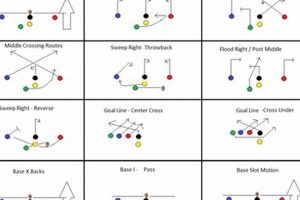A high-quality portable computer is essential for graduate studies. This typically involves a device capable of handling demanding tasks such as research, data analysis, writing, and presentations. For example, a student in a scientific field might require a powerful processor and dedicated graphics for running simulations, while a humanities student might prioritize a lightweight design with long battery life for note-taking and essay composition.
The right device can significantly impact academic success. It enables efficient research, facilitates collaboration, and streamlines academic tasks. Historically, graduate students relied on shared computer labs and bulky desktop computers. Advances in technology have led to increasingly powerful and portable laptops, empowering students to work from anywhere and at any time, enhancing productivity and flexibility. This mobility is crucial for attending conferences, conducting fieldwork, or studying in diverse environments.
Selecting the optimal device requires careful consideration of factors such as processing power, storage capacity, battery life, portability, and software compatibility. The following sections will explore these factors in detail, providing guidance to prospective graduate students on choosing the ideal technology to support their academic pursuits.
Tips for Selecting a Graduate School Laptop
Choosing a suitable laptop is a crucial decision for graduate students. The following tips offer guidance for selecting a device that aligns with academic needs and maximizes productivity.
Tip 1: Prioritize Processing Power: Demanding tasks such as statistical analysis, software development, or video editing require a powerful processor. Consider processors from reputable brands with sufficient cores and clock speed.
Tip 2: Evaluate Storage Capacity: Ample storage is essential for research materials, large datasets, and software installations. Consider a Solid State Drive (SSD) for faster boot times and application loading.
Tip 3: Assess Battery Life: Long battery life provides flexibility and uninterrupted workflow, especially for students who frequently work away from power outlets. Look for devices offering eight or more hours of battery life.
Tip 4: Consider Portability: A lightweight and compact design enhances mobility. Evaluate the device’s weight and dimensions to ensure comfortable transport.
Tip 5: Ensure Software Compatibility: Confirm compatibility with essential software applications required for specific academic disciplines. Consider operating system requirements and potential compatibility issues.
Tip 6: Evaluate Display Quality: A high-resolution display with good color accuracy can be beneficial for tasks involving visual analysis, design, or extensive reading. Consider screen size and resolution based on individual preferences and needs.
Tip 7: Research Durability and Reliability: A robust build and reliable performance are crucial for a device that will be used extensively. Look for laptops with durable construction and positive reviews regarding reliability.
Tip 8: Set a Realistic Budget: Determine a budget before beginning the search. Balance desired features with affordability to find the best value for money.
Careful consideration of these factors will ensure the selection of a laptop that effectively supports academic endeavors and enhances overall productivity throughout graduate studies.
By considering these tips, prospective graduate students can make informed decisions, equipping themselves with technology that supports their academic success.
1. Performance
Performance represents a critical factor in selecting a suitable laptop for graduate studies. A high-performing device enables efficient multitasking, smooth software operation, and timely completion of demanding academic tasks. This directly impacts productivity and overall academic success.
- Processing Power:
A powerful processor is essential for handling complex computations, running simulations, and managing large datasets. A multi-core processor with a high clock speed ensures smooth operation of demanding software applications commonly used in research and data analysis. For instance, a student in engineering might require a powerful processor to run CAD software, while a student in bioinformatics needs sufficient processing power for genome analysis. Choosing a laptop with adequate processing power prevents frustrating slowdowns and ensures efficient workflow.
- Memory (RAM):
Sufficient RAM is crucial for seamless multitasking and efficient operation of multiple applications simultaneously. Running research databases, statistical software, and writing applications concurrently requires ample memory. A laptop with insufficient RAM can lead to performance bottlenecks and system instability. For example, a student working on a large research project might need 16GB or 32GB of RAM to ensure smooth operation of all necessary programs. Investing in adequate RAM contributes significantly to a positive user experience.
- Graphics Processing Unit (GPU):
While integrated graphics may suffice for general tasks, a dedicated GPU is essential for visually demanding applications such as video editing, 3D modeling, and machine learning. Students in fields like architecture, graphic design, or data science often require dedicated GPUs. A dedicated GPU significantly accelerates rendering and processing times, enabling efficient completion of visually intensive projects. Choosing the appropriate GPU depends on the specific software requirements of the chosen field of study.
- Storage Performance:
The type of storage significantly impacts overall system performance. A Solid State Drive (SSD) offers significantly faster read and write speeds compared to a traditional Hard Disk Drive (HDD). This translates to quicker boot times, faster application loading, and improved overall system responsiveness. While SSDs generally offer less storage capacity for a given price than HDDs, their performance benefits significantly enhance productivity. This speed advantage is particularly valuable for tasks involving large datasets or complex software.
These facets of performance collectively contribute to a positive user experience, enabling graduate students to focus on their studies without technological limitations. Investing in a high-performance laptop is an investment in academic success, ensuring efficient workflow and the ability to handle the demanding computational requirements of graduate-level work. A careful evaluation of these performance aspects ensures the selection of a laptop capable of supporting the rigorous demands of graduate studies.
2. Portability
Portability is a crucial factor when selecting a laptop for graduate school. The ability to easily transport a device between classrooms, libraries, study groups, conferences, and home significantly impacts productivity and workflow. A lightweight, compact design allows students to work comfortably in various settings, maximizing study time and facilitating collaboration. For example, a student attending a conference can easily transport their laptop for presentations and note-taking, while a student conducting fieldwork can utilize a portable device for data collection and analysis on-site. The weight and dimensions of the device directly influence its portability, and should be carefully considered in the selection process.
Beyond physical dimensions, battery life contributes significantly to a laptop’s practical portability. A device with extended battery life reduces reliance on power outlets, enabling uninterrupted work sessions in diverse locations. This independence is particularly valuable for students attending classes, studying in libraries, or working remotely. Furthermore, features like compact chargers and power-saving modes enhance portability by minimizing the bulk and weight of necessary accessories. A portable device empowers students to maintain productivity and engage in academic pursuits regardless of location.
Ultimately, portability directly influences a student’s ability to integrate technology seamlessly into their academic life. A highly portable device facilitates efficient research, enhances collaboration, and promotes flexibility in study habits. Challenges related to weight, battery life, and connectivity should be carefully considered to ensure the selected device truly supports the dynamic and demanding nature of graduate studies. By prioritizing portability, students equip themselves with a valuable tool that enhances their academic experience and supports success.
3. Battery Life
Battery life is a critical factor in determining the suitability of a laptop for graduate studies. Extended battery life directly impacts productivity and workflow by enabling uninterrupted study sessions, regardless of location. A student attending day-long conferences or working in libraries benefits significantly from a laptop that can operate without frequent charging. Conversely, a laptop with limited battery life can hinder productivity, requiring students to constantly search for power outlets and potentially interrupting workflow. This dependence on external power can restrict study locations and limit flexibility. For example, a student conducting field research or attending off-campus meetings requires a laptop with sufficient battery life to last the duration of their activities. The ability to work untethered from a power source enhances mobility and facilitates efficient completion of academic tasks in diverse environments.
The importance of battery life extends beyond mere convenience. It directly impacts a student’s ability to engage fully in academic pursuits. Consider a student attending a workshop or conference. A laptop with limited battery life might force them to miss crucial sessions or scramble for a power outlet, disrupting their learning experience. Furthermore, insufficient battery life can lead to lost work if the device unexpectedly shuts down before files are saved. This risk underscores the practical significance of prioritizing battery life when selecting a laptop for graduate school. A reliable and long-lasting battery empowers students to focus on their studies without the distraction and anxiety of a dwindling power supply.
Selecting a laptop with adequate battery life is an investment in academic success. It enables students to maximize their productivity, maintain flexibility in their study habits, and engage fully in academic activities. While other factors like processing power and storage capacity are undeniably important, neglecting battery life can significantly compromise the overall usability and effectiveness of the device. Therefore, prospective graduate students should carefully assess their anticipated usage patterns and prioritize a laptop with a battery life that aligns with their academic needs. This proactive approach mitigates potential disruptions, empowers mobile learning, and contributes to a positive and productive graduate school experience.
4. Storage Capacity
Adequate storage capacity is crucial for a graduate school laptop. Large datasets, research materials, software applications, and multimedia files require significant storage space. Insufficient storage can hinder productivity, limit access to essential files, and necessitate frequent data management. Selecting a laptop with ample storage ensures seamless access to academic resources and facilitates efficient workflow.
- Operating System and Applications:
The operating system and essential software applications consume a significant portion of storage space. Modern operating systems and productivity suites require several gigabytes of storage. Specialized software for research, data analysis, or design can demand even more space. Ensuring sufficient storage for these essential components prevents system slowdowns and ensures smooth operation.
- Research Data and Project Files:
Graduate studies often involve extensive research and project work, generating large datasets and multimedia files. Storing these files locally ensures quick access and facilitates efficient data analysis. For example, a student conducting qualitative research might accumulate numerous interview recordings and transcripts, requiring substantial storage. Similarly, students in quantitative fields often work with large datasets that necessitate ample storage capacity.
- Multimedia and Reference Materials:
Academic work often involves utilizing multimedia resources such as images, videos, and audio files. Storing these files locally can enhance workflow efficiency, especially for students working on projects involving multimedia presentations or content creation. Furthermore, storing reference materials, such as e-books and journal articles, locally ensures convenient access even without internet connectivity.
- Data Backup and Archiving:
Maintaining backups of important academic work is crucial. Local storage provides a convenient location for backing up project files, research data, and other essential documents. This redundancy safeguards against data loss due to hardware failure or accidental deletion. Sufficient storage capacity facilitates regular backups and ensures data security.
Selecting a laptop with appropriate storage capacity is a crucial decision for graduate students. Evaluating storage needs based on academic discipline and anticipated workload ensures the device can accommodate current and future storage demands. Insufficient storage can hinder productivity and compromise data security, while ample storage facilitates efficient workflow and supports academic success. Consider both the quantity and type of storage, opting for Solid State Drives (SSDs) for enhanced performance or supplementing with external hard drives for archiving large datasets.
5. Software Compatibility
Software compatibility is a critical factor when selecting a laptop for graduate studies. Specific software requirements vary considerably across academic disciplines. Ensuring compatibility between chosen hardware and essential software applications is paramount for academic success. Incompatibility can lead to significant challenges, including the inability to complete assignments, access essential research tools, or collaborate effectively with peers. Therefore, careful consideration of software requirements is essential before purchasing a laptop.
- Operating System Compatibility:
Certain software applications are designed exclusively for specific operating systems (OS). For example, some statistical analysis software may only function on Windows, while specific design software might require macOS. Choosing a laptop with a compatible operating system is fundamental to ensuring access to necessary tools. This decision often hinges on the specific software requirements of the chosen field of study. Running incompatible software through emulation or virtualization can introduce performance issues and instability, further emphasizing the importance of selecting a laptop with a natively compatible operating system.
- Specialized Software Requirements:
Many academic disciplines rely on specialized software. Engineering students might require CAD software, while graphic design students need applications like Adobe Creative Suite. These programs often have specific hardware requirements, including processing power, RAM, and graphics capabilities. Evaluating these requirements before purchasing a laptop ensures the chosen device can effectively run the necessary software. Failure to consider these specialized needs can lead to performance bottlenecks and impede academic progress.
- Compatibility with University Resources:
Universities often provide access to specific software resources, such as library databases, learning management systems, and specialized research tools. Ensuring compatibility between these resources and the chosen laptop is essential for seamless integration into the academic environment. Incompatibility can limit access to essential resources and hinder academic progress. Checking with the university’s IT department or academic advisors about software compatibility can prevent potential issues.
- Collaboration and File Sharing:
Collaboration is often a significant component of graduate studies. Ensuring compatibility between file formats and software versions used by collaborators is essential for seamless teamwork. Incompatibility can lead to difficulties in sharing files, co-authoring documents, and conducting joint research. Considering the software used by peers and faculty members can prevent compatibility issues and facilitate effective collaboration.
Selecting a laptop with appropriate software compatibility is a crucial investment for graduate students. Careful consideration of operating system requirements, specialized software needs, university resources, and collaboration tools ensures the chosen device effectively supports academic pursuits. Neglecting software compatibility can lead to significant challenges, impacting productivity and hindering academic progress. Therefore, prospective graduate students should thoroughly evaluate their software needs and prioritize a laptop that aligns with their specific academic requirements. This proactive approach facilitates seamless integration into the academic environment and promotes a positive and productive graduate school experience.
6. Durability
Durability is a critical factor when considering the best laptop for graduate school. A graduate program often involves extensive use of a laptop in varied environments, from classrooms and libraries to coffee shops and fieldwork locations. A durable device withstands the rigors of academic life, minimizing the risk of damage from accidental drops, spills, or everyday wear and tear. Investing in a durable laptop minimizes disruptions to academic work and reduces the potential for costly repairs or replacements.
- Physical Build Quality:
A robust chassis and high-quality materials contribute significantly to a laptop’s overall durability. Look for features such as a metal or reinforced plastic casing, a sturdy hinge mechanism, and a spill-resistant keyboard. These features protect the internal components from damage and ensure the laptop remains functional despite the inevitable bumps and jostles of daily use. For example, a laptop with a magnesium alloy chassis is more likely to survive an accidental drop than one with a less robust plastic casing. A durable build minimizes downtime and ensures the laptop remains a reliable tool throughout a demanding graduate program.
- Component Reliability:
Internal components, such as the hard drive, memory, and other circuitry, should be reliable and built to withstand extended use. A laptop with high-quality components is less likely to experience hardware failures, which can lead to data loss, system crashes, and costly repairs. Opting for reputable brands with a proven track record of reliability can mitigate these risks. For instance, a solid-state drive (SSD) is generally more durable and resistant to shock than a traditional hard disk drive (HDD), reducing the risk of data loss due to physical impacts.
- Keyboard and Trackpad Durability:
The keyboard and trackpad are frequently used components and should be designed to withstand heavy use. Look for a keyboard with good tactile feedback and resistance to spills. A durable trackpad should be responsive and resistant to wear from repeated use. These factors contribute to a positive user experience and ensure the laptop remains functional throughout the duration of a graduate program. A spill-resistant keyboard, for example, can prevent damage from accidental spills, a common occurrence in busy academic environments.
- Warranty and Customer Support:
A comprehensive warranty and reliable customer support are essential considerations when assessing a laptop’s long-term durability. A good warranty provides peace of mind, protecting against manufacturing defects and offering repair or replacement options in case of hardware failures. Reliable customer support ensures timely assistance with technical issues and facilitates efficient resolution of hardware or software problems. A robust warranty and responsive customer support can significantly reduce the cost and inconvenience associated with unexpected repairs.
Investing in a durable laptop is a pragmatic decision for graduate students. A robust device withstands the demands of academic life, minimizing downtime and ensuring consistent access to essential tools and resources. While other factors like performance and portability are important, durability ensures the chosen laptop remains a reliable and functional asset throughout the duration of a graduate program. This reliability contributes significantly to academic success by enabling uninterrupted workflow and reducing the potential for costly disruptions.
Frequently Asked Questions
This section addresses common queries regarding laptop selection for graduate studies. Choosing a suitable device is crucial for academic success, and understanding key considerations helps ensure informed decisions.
Question 1: What is the most important factor to consider when choosing a laptop for graduate school?
While individual needs vary, a balance of performance, portability, and battery life is generally most crucial. Demanding programs require sufficient processing power and RAM, while portability facilitates work across various locations. Long battery life ensures uninterrupted productivity.
Question 2: Is a specific operating system (OS) recommended for graduate studies?
Operating system preference depends on software compatibility requirements within specific academic disciplines. Some programs function exclusively within particular OS environments. Confirming compatibility between essential software and the chosen operating system is vital.
Question 3: How much storage is typically sufficient for a graduate student?
Storage needs vary significantly based on research data, software requirements, and multimedia usage. A minimum of 256GB SSD is often recommended, with 512GB or 1TB preferred for individuals working with large datasets or multimedia files. External storage solutions can supplement internal storage as needed.
Question 4: What is the significance of a dedicated graphics card (GPU) for graduate work?
A dedicated GPU is essential for visually demanding tasks, such as video editing, 3D modeling, and certain data analysis applications. Students in fields like architecture, design, or data science often benefit significantly from a dedicated GPU. However, for less graphically intensive work, integrated graphics may suffice.
Question 5: How does warranty and customer support influence laptop selection?
A comprehensive warranty and reliable customer support are crucial, especially given the intensive use a laptop undergoes during graduate studies. A robust warranty provides protection against hardware failures, while responsive customer support ensures timely assistance with technical issues, minimizing disruption to academic work.
Question 6: Should budget be the primary determinant when choosing a laptop?
While budget considerations are important, prioritizing essential features based on academic needs is paramount. Investing in a device that meets specific program requirements, even at a slightly higher cost, often proves more beneficial in the long run, ensuring efficient workflow and preventing compatibility issues.
Careful consideration of these frequently asked questions facilitates informed decision-making when selecting a laptop for graduate studies. Prioritizing individual needs and program requirements helps ensure a device that effectively supports academic success.
For further assistance, consult university IT departments or academic advisors specializing in technology recommendations for specific programs. They can offer tailored guidance based on individual research needs and university-specific resources.
Conclusion
Choosing the optimal laptop for graduate studies requires careful evaluation of several key factors. Performance, encompassing processing power, memory, and graphics capabilities, directly impacts the ability to handle demanding academic tasks. Portability influences workflow flexibility, allowing students to work effectively in diverse environments. Battery life ensures uninterrupted productivity, while sufficient storage capacity accommodates research data and software applications. Software compatibility is paramount for accessing essential academic tools, and durability ensures the laptop withstands the rigors of graduate life. Balancing these considerations, alongside budget constraints, empowers informed decision-making.
Investing in a suitable laptop represents an investment in academic success. The right device empowers efficient research, facilitates collaboration, and streamlines academic tasks. Thoughtful consideration of individual needs and program requirements, informed by the guidance presented here, enables prospective graduate students to select technology that supports their academic journey and contributes to a positive and productive graduate school experience. The optimal laptop empowers students to navigate the challenges of graduate studies and achieve their full academic potential.